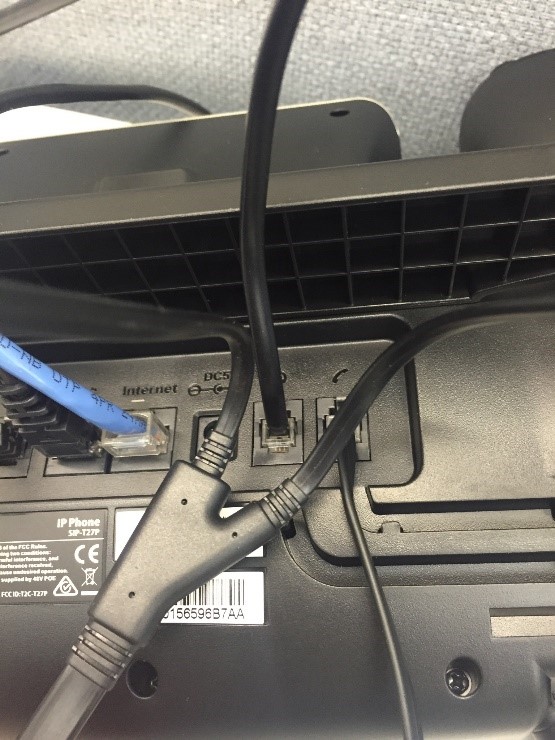Setup Sennheiser Headset with Yealink EHS36 Adapter & Yealink Phone
Installation Guide: Yealink EHS36 with Sennheiser Headset and Yealink IP Phone
Installation Guide: Yealink EHS36 with Sennheiser Headset and Yealink IP Phone
Overview: The Yealink EHS36 is an Electronic Hook Switch adapter, which allows you to control the “on/off hook” status of your Yealink IP Phone, from your headset. With this device, you simply need to press your headset function button to answer or hang-up calls. This allows you to easily answer or hang-up calls when you are not within arms reach of your phone.
Set-up Guide: The set-up of this device with your supported Sennheiser headset and Yealink phone is fairly simple.
What you will need:
- Sennheiser Y-Splitter
- Yealink EHS36
- RJ-12 Cord
- First, flip over the Sennheiser headset base and look for 6 dip-switches on the bottom right hand side.
- Configure the Fast Link (DHSG, MSH) switches to be toggled to the left side – These should be the first two dip-switches
- All other dip-switches should be toggled to the right hand side
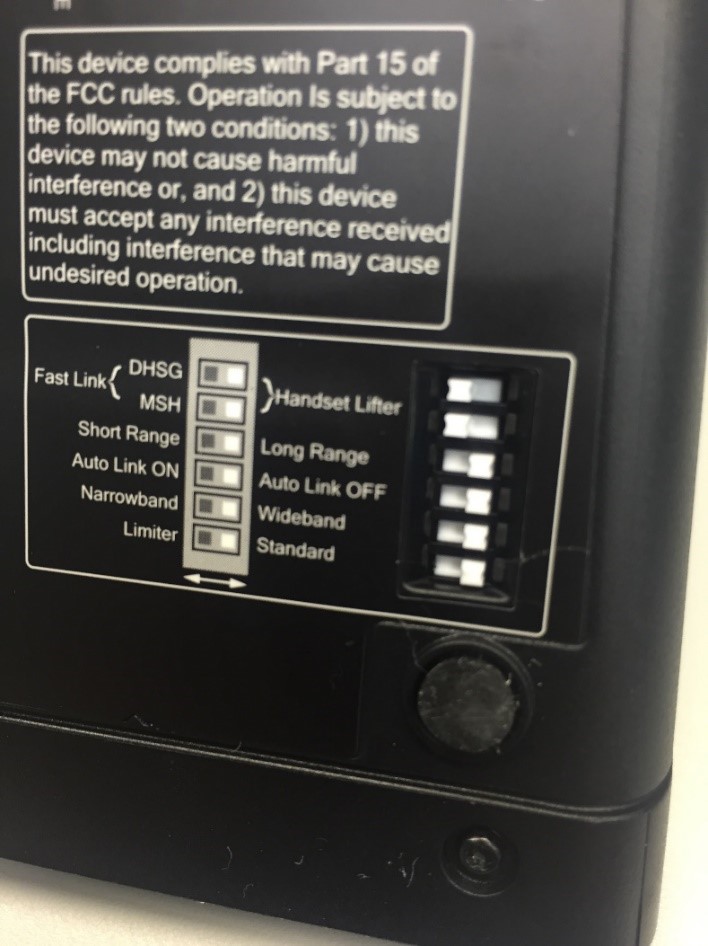
- Plug the DC cable into the Sennheiser headset base
- Place the Sennheiser Headset onto the Base
- Plug the DC cable into an outlet
- Press the button with a Phone image on the Sennheiser Base – this should be on the right hand side
- Verify that the indicator light on the base appears (See image below)
- Verify that the Sennheiser headset indicator light turns on
- Plug the 8-Pin Joint connection from the Y-Cable into the Sennheiser Base
- Plug the RJ-45 side of the splitter into the Yealink EHS36
- Plug the RJ-11 side of the splitter into the Headset section of the Yealink Desk Phone
- Plug one end of the double ended RJ-12 cord into the Yealink EHS36
- Plug the other end of the double ended RJ-12 cord into the Yealink IP Desk Phone EXT Port
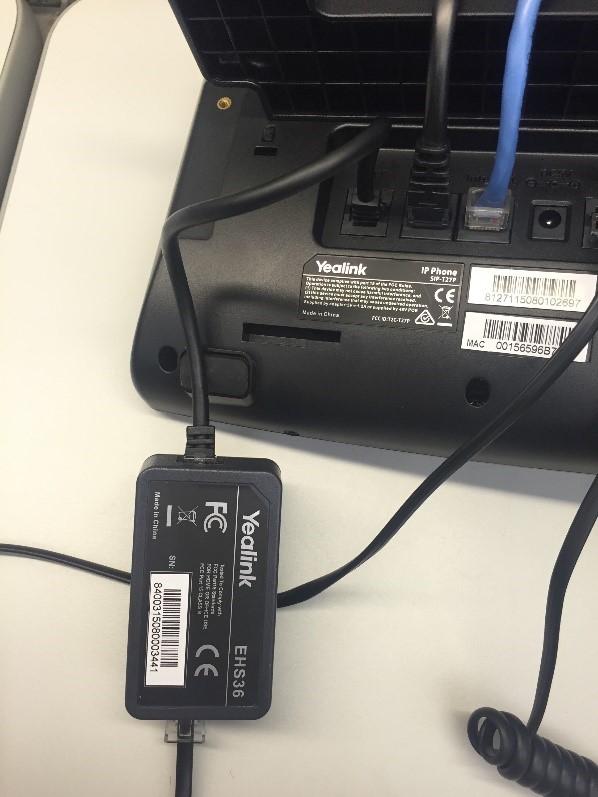
- Test out the headset by Removing the headset from the base and Pressing the Desk Phone button on the Sennheiser Base
- Final Set Up: